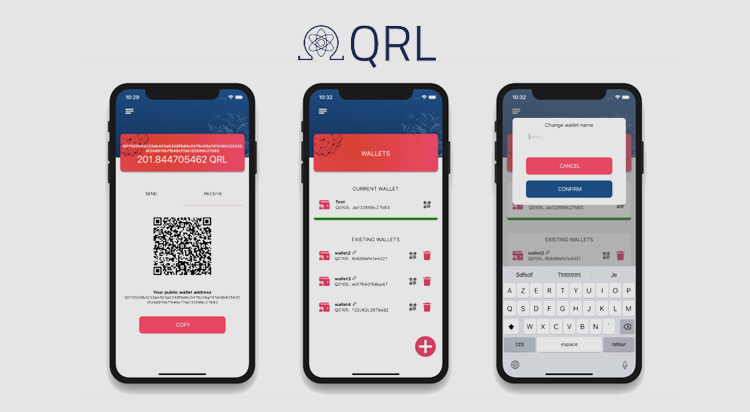The Quantum Resistant Ledger (QRL), an audited enterprise-grade blockchain platform secure against an attack from quantum computers, today announced the launch of the 2.0 version of its mobile cryptocurrency wallet, available on iOS and Android.
New features include better wallet management, fine-tuned transactions, settings updates, improved login, along with other various bug fixes. Details of the new version can be seen below:
Management
Now users can set different names for wallets. Deleting a wallet has an improved warning function and asks for a PIN. The new version also corrects bugs on the QR code generated on the wallet section.
Fine-Tuned Transactions
Users can now choose the OTS key index by just tapping the “OTS key index” in the send view. In addition, the transaction details page has been improved to include more helpful information without having to view things in the external block explorer.
New Settings Page
A new settings page has been implemented which will allow users to change the node (and port) to connect to. If anything but the default node is selected, a small warning icon is presented next to the settings menu to let users know that you know you’re not connecting to the default node. If there are connection issues, a message will be displayed on the transaction list page.
Users can also now turn on or off PIN security depending on different circumstances. If turned on, the app will always ask for the PIN when the user switches back to the wallet or if the application is left idle for more than 15 seconds.
Better Login/Create page
It is now possible to open an existing wallet with a mnemonic. Previously, only the hexseed was supported, now users can open up an existing wallet with either the mnemonic or hexseed. This can be accessed from the login/create page, which can, in turn, be found when adding a new wallet from the wallet management screen.
Other Fixes
- Date and time are shown according to a user’s general timezone preferences
- Smoother and more responsive transitions between views
- Additional UI/UX improvements
Those interested in contributing can checkout the QRL Wallet GitHub.