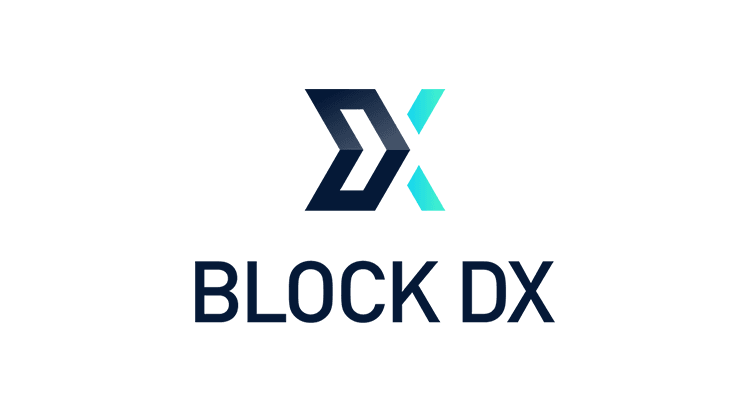Blocknet, a 2nd layer blockchain interoperability protocol that enables communication, interaction, and exchange between different blockchains, today released a powerful update for its decentralized exchange dApp, Block DX.
Block DX is the first dApp powered by the Blocknet protocol, and new version 1.2.0 comes with many improvements and new features. Check out a review and details on these update below.
Note: This Block DX release requires Blocknet wallet version 3.13.0 or greater.
Tooltips
Block DX has added tooltips to help inform users on the details of using a decentralized exchange, which can be helpful reminders in troubleshooting. The tooltips have been added to the Balance, Order Form, and Order Book panels. A tooltip for Active/Inactive Orders is on the way, along with an improved onboarding process.
Responsive Layout
The Getting Started, General Settings, and Terms of Service screens have been improved to respond better to changing window sizes. This helps by ensuring buttons are always visible so that actions are clear for the user.
Right-click Order Taking
Users can now take orders even faster. When right-clicking on an order in the order book and selecting “Take Order” – the order’s taken automatically rather than populating the order form and needing to select the place order button. This is helpful in quickly taking that a deal before another user does.
Wallet Refresh Button
This new release provides the ability to manually refresh connected wallets and balances with the click of a button. Occasionally there can be a delay when adding a new wallet, the new refresh button will force a recheck for the connected wallets and balances.
Multiple User Experience Improvements
- A list of compatible assets and wallet versions has been added to the config setup window to make the list more accessible and easier to discover so the user knows which wallets can be used at the start of the process.
- The price chart has had multiple changes, including the legend which has been updated to be more compact for smaller screens, volume and price crosshair values have added, and the axis values are no longer bold to lend more space to the chart.
- On the depth chart, the data balloon design has been updated to display better on smaller screens, show 6 decimal places for the price, and contrast was added to the “Mid Market Price” so it’s more readable when overlapping the depth chart.
- The “Configuration” link text has been updated to “Add & Update Wallets” so it is more clear to the user what that functionality is used for since “Configuration” can be confused for general Block DX app settings.
Bug Fixes
- On the Balances panel, the available balances have been changed to show 6 decimal places. This is because the last two digits when having 8 decimal places were always 0 due to XBridge only supporting 6 decimal precision at the moment.
- The depth chart balloon “Sum” value has been converted from a decimal object to Number type because it was showing “NaN” instead of the actual value.
- The Order Form has been updated to recalculate the “Price” value only if a value is changed and will no longer update when tabbing through the inputs.
- Since the automated setup has been released, there have been sparse cases where the app data have been deleted when updating, requiring users to go through the configuration process again. This has been resolved and is no longer an issue.
Updated Compatibility List
The list of compatible assets and wallet versions has been updated to include the latest wallet releases, as well as a few new assets including ATBCoin, BitMoney, GambleCoin, GeekCash, Helium, Nyerium, and Rapture.
“There are many exciting milestones still ahead including additional UX improvements, market, and limit order functionality, localization for international use, and integration of a lite multiwallet being developed by CloudChains Inc, which is powered by the Blocknet protocol. ”
– The Blocknet Team