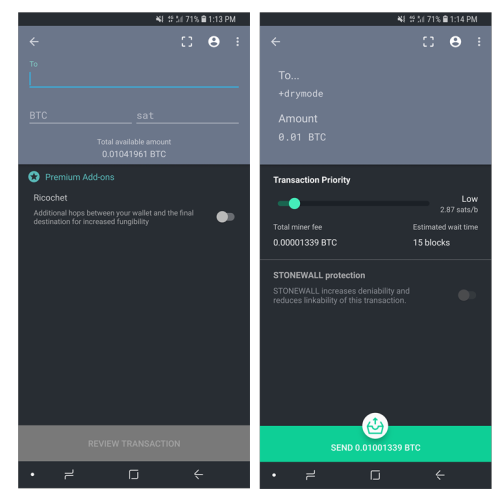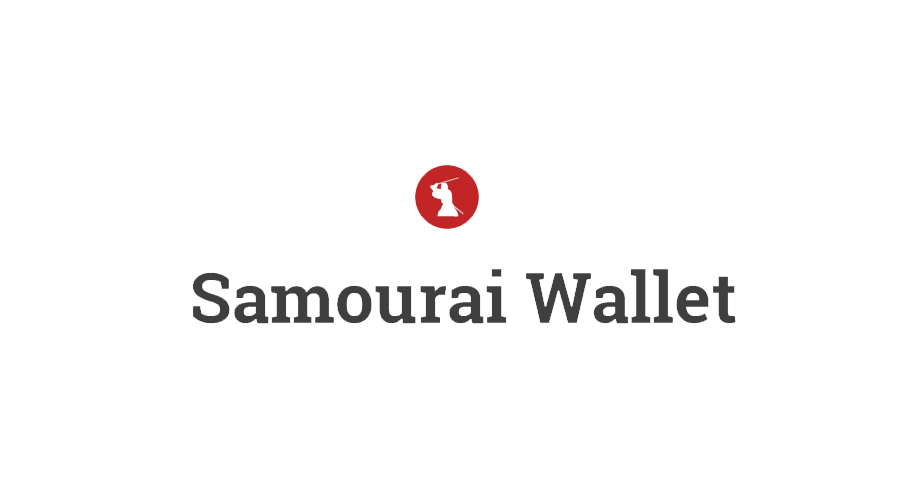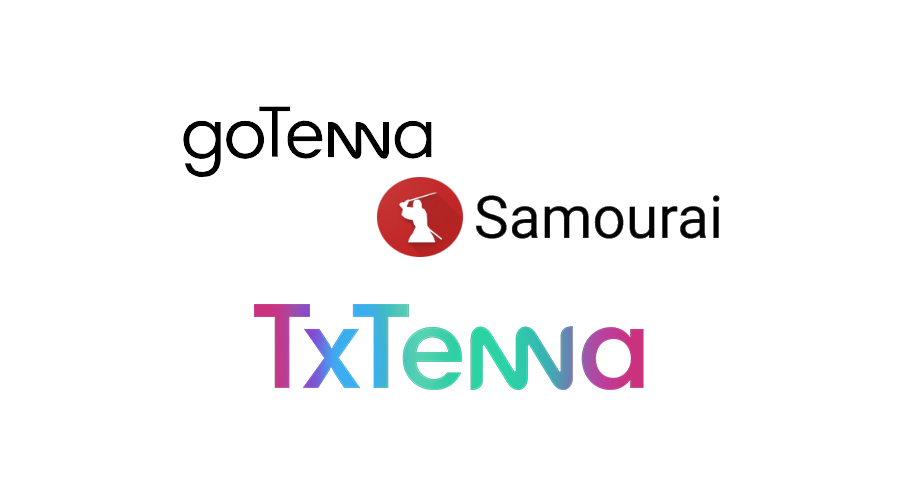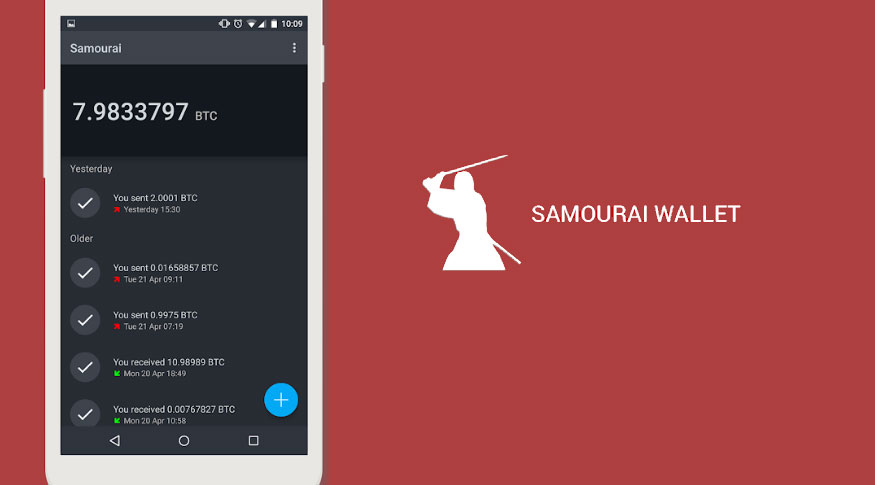Samourai Wallet, the enhanced privacy wallet for BTC has announced new updates to start the year for user interface elements and fee management. Wallet update 0.99 is now available via Google Play for existing testers, new testers can also install from Google Play, or build from source on Github.
First, the Samourai team has implemented a long-time user requested transaction details screen. This view allows users to gain important information about their transactions without having to leave the wallet. Now, simply tap the transaction from the balance screen to open the transaction details view.
From this screen, users can boost the transaction fee of unconfirmed transactions as well as review transaction details such as fee rate paid. Users can always open the transaction in OXT mobile block explorer by pressing the compass icon in the top right of the toolbar.
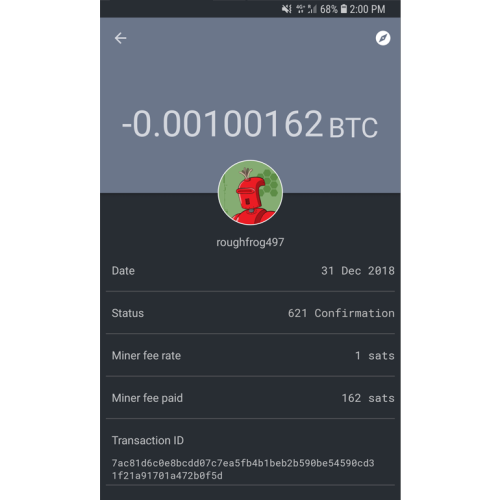
Improved Sending Experience
The development team has also updated the send bitcoin screen, which has remained basically unchanged since the first alpha release from 2015. Now, the send bitcoin process is designed to be more user-friendly.
The previous interface was packed into one screen, but is now broken down into two separate steps. First, users select who they want to send bitcoin to and select how much they want to send in BTC or Satoshis (sats). If sending to a centralized exchange/service, users can also enable Ricochet for added protection from third-party blacklists, which can also be done from this screen.
The second step entails reviewing the transaction that will be sent. Users can adjust the transaction priority (which determines how quickly the transaction gets added to a block) – by sliding from left (lowest priority and lowest fee) to right (highest priority and highest fee). If a user wallet can send the transaction as a STONEWALL it will be enabled here, which can be toggled on/off on a per transaction basis. If a STONEWALL cannot be created, this option will be disabled.