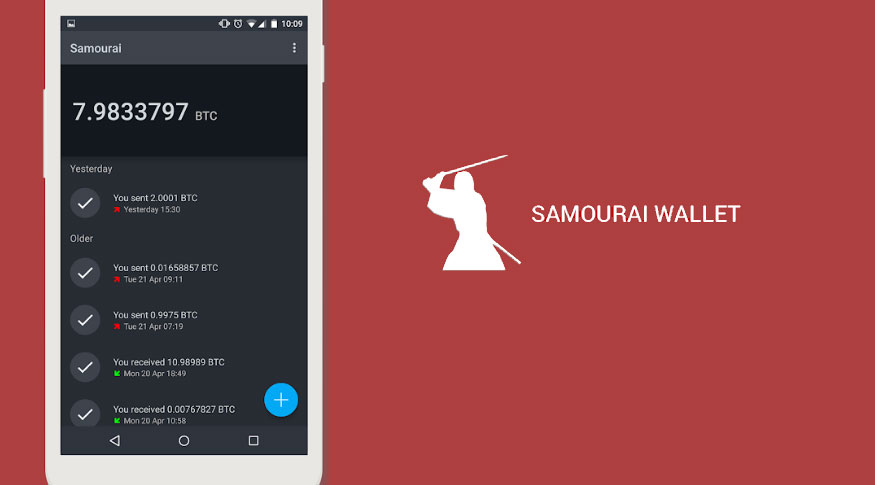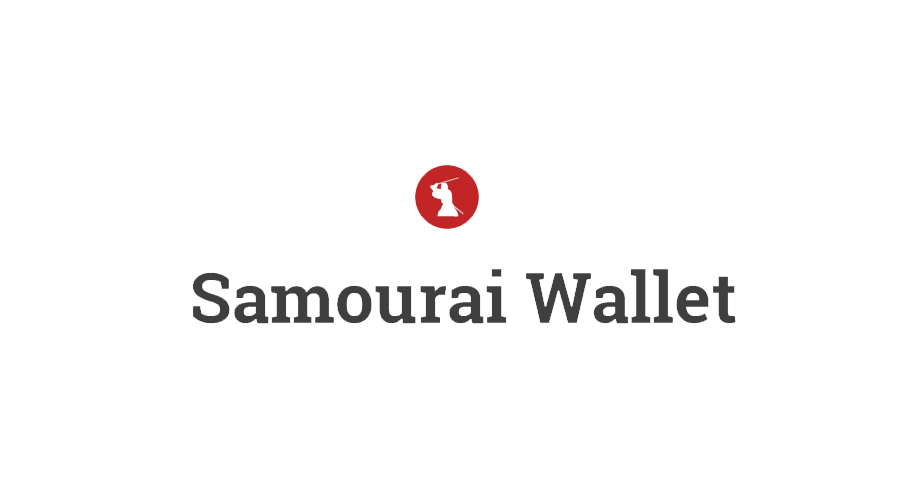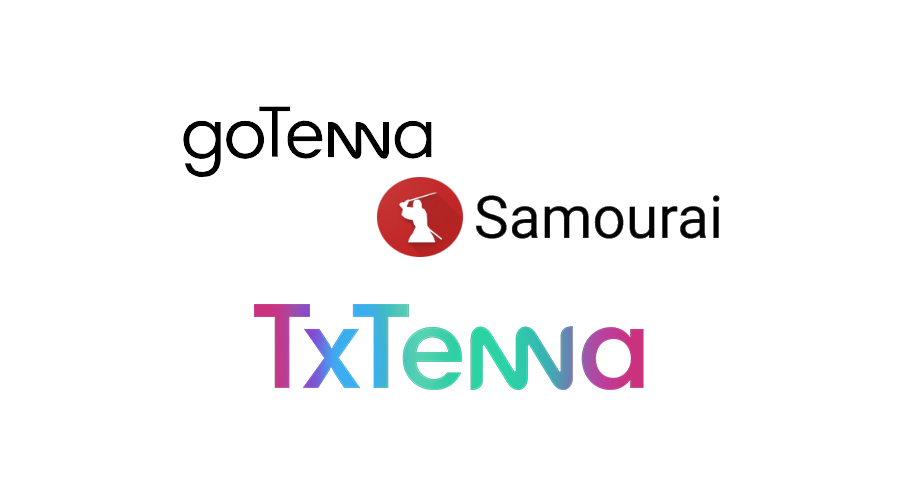Samourai, a privacy-enhanced bitcoin wallet recently rolled out Samourai Wallet update 0.98.75, which is available now for update via Google Play for existing testers, install from Google Play for new testers, or build from source on Github.
The update included two important UI changes and very important under the hood changes for the future.
To the delight of users, these UI and UX modifications are the first down the road in order to help prepare Samourai Wallet for its 1.0 release later this year, read more about the modifications below:
Real-Time Transaction State
After a normal spend, a STONEWALL spend, or a batch spend, users will now see a full-screen overlay of the current state of the transaction in real-time. Samourai’s valued Ricochet users will see a modified animation specific to Ricochet in a future update.
1. Creating transaction – The wallet is gathering the needed inputs to cover the full amount to be spent and composing an unsigned transaction.
2. Signing transaction – The wallet is signing the transaction it just created with the necessary private keys of the selected inputs.
3. Broadcasting transaction – The wallet is broadcasting the signed transaction either via Samourai’s Iceland based Bitcoin Core node or a user’s own Trusted Node.
4. Transaction Sent – The transaction has been submitted to the bitcoin network for inclusion in the blockchain.
This screen will become even more important as Samourai begins to roll out an Offline Mode where user intervention needs to take place between Transaction Signing and Broadcasting. The team provided the following real-time status animation:
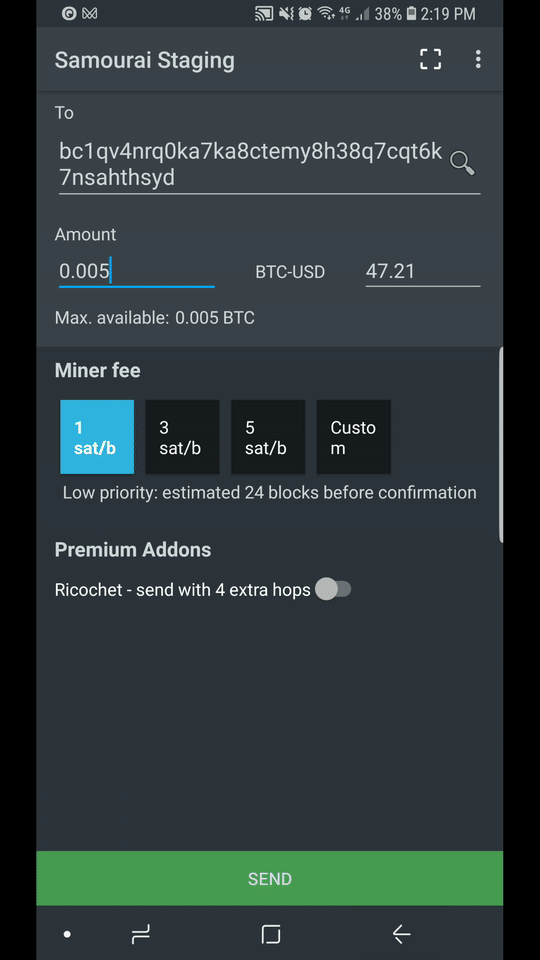
Simplified Receive Screen
The other change users will immediately notice is the simplified receive screen.
The current address is now directly at the top of the screen. Users can still tap this address to copy it to the clipboard and can share the address using a variety of methods using the Share icon in the toolbar.
Tap the advanced toggle to create a QR code with a BTC amount encoded within it or to change the type of address to use. By default, SegWit compatibility addresses are displayed, allowing users the benefits of SegWit while still producing addresses that older wallets understand.
Samourai Wallet users can produce Legacy addresses that begin with a “1″, SegWit Compatibility addresses that begin with a “3″, or SegWit native addresses that begin with a “bc1″.
The team also added in the derivation path of the displayed address for power users.
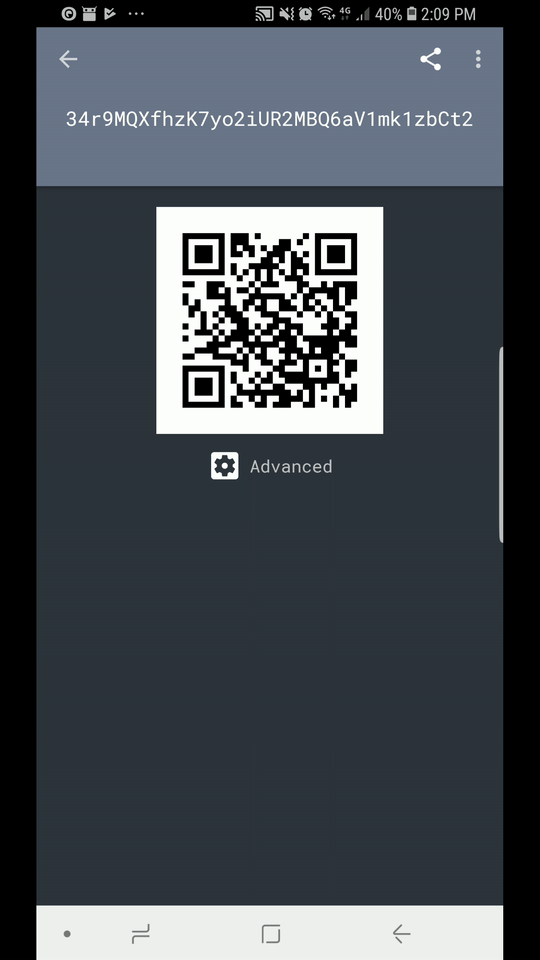
Send Screen
Samourai further made a minor change to the send screen for this update after receiving feedback from regular Ricochet users. The Ricochet toggle will now remember the last state it was in. This means, if Ricochet is enabled, the next time the send screen is visited, Ricochet will be enabled.
The next update will include significant UI changes to the existing send screen.
Under The Hood Changes
There had been an important change in the way user wallets keep track of PayNym’s. The PayNym bot will very soon generate SegWit native (bech32) addresses by default instead of legacy addresses. This change, in combination with many more planned updates, will make using PayNym’s cheaper, faster, and easier.
The latest version of Samourai Wallet can be installed on Android devices from the Google Play Store.