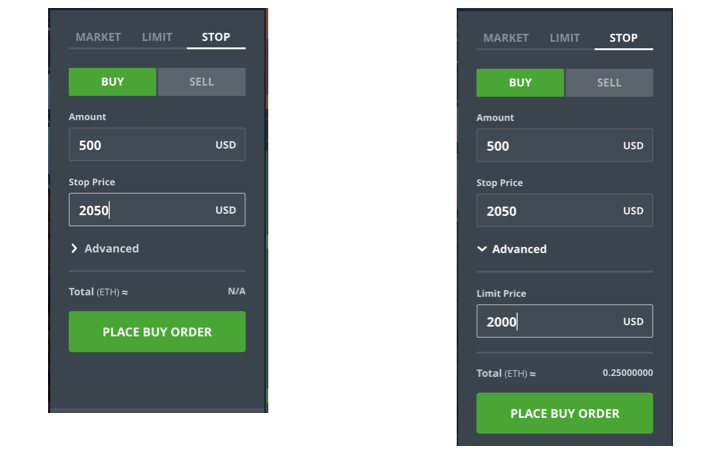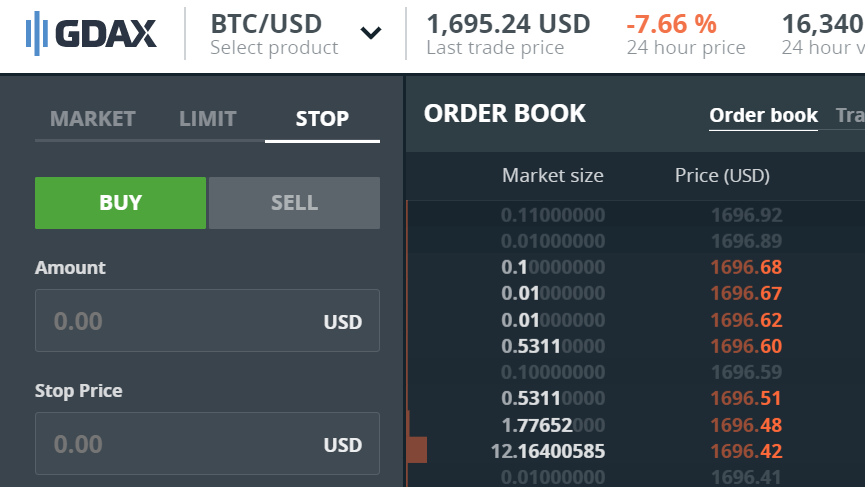Adam White, head of San Francisco-based Global Digital Asset Exchange (GDAX) owned by Coinbase, announced today that stop market and stop-limit orders are now available.
Stop orders allow customers to buy or sell when the price reaches a specified value, known as the stop price. This order type helps traders protect profits, limit losses, and initiate new positions.
To place a stop order on GDAX:
1. Select the “STOP” tab on the orders panel
2. Choose whether you want to “Buy” or “Sell”
3. Enter the “Amount” you want to buy or sell
4. Set the “Stop Price” at which you want to trigger the order
5. Click “Place Buy Stop” or “Place Sell Stop” to place the stop order
This will place a stop market order. To place a stop-limit order, simply enter a “Limit Price” price under the Advanced section.
All stop orders are immediately visible on the Open Orders panel and can be canceled anytime by clicking the “X” in the status column.
Stop orders can also be entered programmatically using the /orders endpoint in the GDAX API.