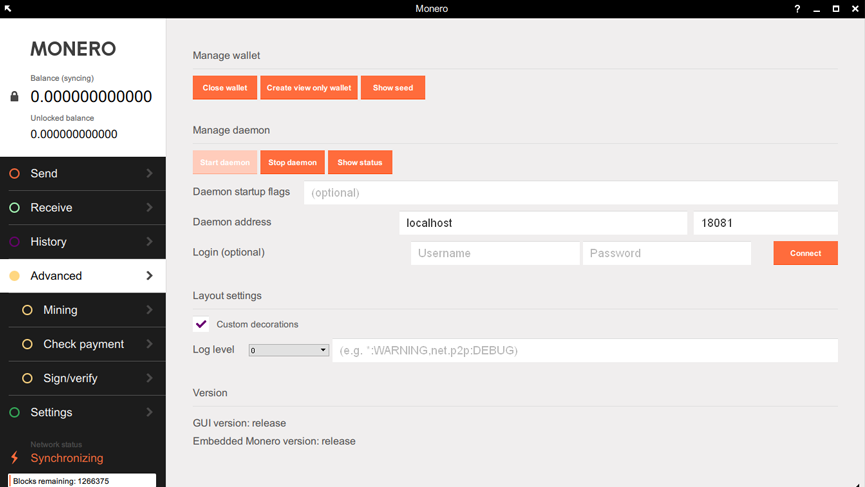The core team of Monero today informed they’ve released the second beta of the Monero GUI wallet.
However, due to the focus on completing the features required for the initial release of the client, the Monero team has not yet completed support for 32-bit Windows, FreeBSD, DragonflyBSD, ARMv7 Linux, and ARMv8 Linux devices.
Ricardo Spagni of Monero said: “Whilst these are being worked on, it may not be feasible to support some environments (like 32-bit Windows) due to performance degradation.”
To upgrade, just replace your existing GUI with this newer release. Beta 1 wallets will continue to work in beta 2, without any changes required.
KNOWN ISSUES
- If the GUI doesn’t start on Windows or starts with a blank screen, then try to launch it using the start-low-graphics-mode.bat batch file.
- The unsigned transaction format, used by cold wallets, may cause issues when moving between platforms (eg. from Linux to Windows) for signing.
- Cold transaction signing does not work with split transactions (sends that are split over multiple transactions).
Monero offers a choice of either the graphical user interface (GUI), which also includes a full node that is built-in, or a command-line interface (CLI) for dedicated or more lightweight systems. There are currently no maintained third-party clients.