Bitcoin Mercantile Exchange (BitMEX), the Seychelles incorporated cryptocurrency derivatives trading platform today provided a few key updates to their mobile trading platform and also improved the connectivity and speed of data transfers to make for an overall smoother experience while trading bitcoin and other cryptocurrency derivatives.
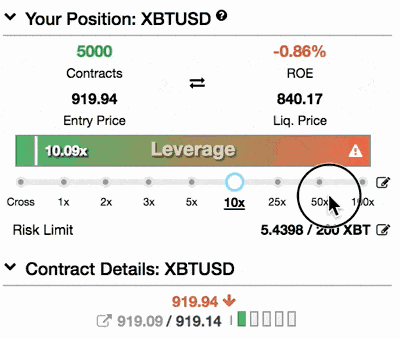
Updates provided by the company include:
MOBILE:
- Changing leverage on mobile now requires confirmation, so you can’t accidentally change it while scrolling.
- Rearranged trading panels to make them easier to use. Most importantly, the order book is now just below the order input.
- BitMEX stated they will be focusing on mobile much more in the future.
FEATURE:
- All number inputs now support the following convenient shortcuts:
- Ctrl+up/down: Move the input up/down by 10x the normal tick.
- Ctrl+up/down: Move the input up/down by 10x the normal tick.
- Shift+up/down: Move the input up/down by 100x the normal tick.
- You can combine ctrl and shift to move by 1000x.
- When your chart gets stuck, or full of indicators or you just want to wipe it clean, the
Reset Chartoption when right-clicking the canvas now works properly.
INTERNAL:
- BitMEX completely rewrote the data handling code, which had remained mostly intact since 2014. The company sends some very complex deltas from the websocket. The average such message now takes only 0.2ms to process, down from as much as 7ms.
- Other data operations have been sped up from 50x to 1000x.
- Various bugfixes and tweaks, particularly within the Trade History.






















